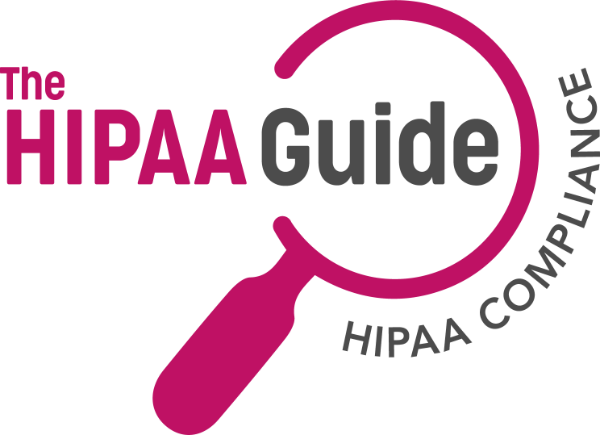
Using Office 365 Malware Security
As email is the main tool employued by cybercriminals in their attempts to infiltrate the servers or corporate entities it is inevitable that Office 365 will come in for a massive focus from them.
Office 365 accounts are utilized by a great number of businesses as their primary email and word processing solution. It comes with some free security measures but these are largely inadequate in the face of sophisticated hacking campaigns. is the primary vector used to deliver malware and businesses that use Office 365 are being targeted. In reality your group, and particularly the IT department, should be doing everything possible to stop malware, ransomware, viruses and botnets from attacking your network. If you do not you run the risk of having money or data stolen or being found in breach of data protection legislation and subject to a large regulatory financial penalty. To underline that final point if your group is found to be in breach of the European Union’s General Data Protection Regulation then the highest potential fine is €20m or 4% of annual global revenue for the previous financial year.
The security measures that are provided by Microsoft offer a basic level of spam security and counter measure to tackle phishing. It also takes on malware using Exchange Online Protection (EOP) which comes with the Office 365 subscription. This established a reasonable level of security but not enough to keep you 100% complaints and safe from having your data stolen.
Research produced by Osterman Group using independent tests indicate that EOP can be quite successful at spotting recognized malware attacks. This includes any type of threat that has already been seen and flagged as dangerous to your network. It will have been classified as spam and included in Microsoft’s anti-virus directories. Due to its inclusion in these directories Office 365 is in a position to spot it then it is included in an inbound email. It can then quarantine it and remove it from your email servers. In review and official tests EOP returned a result, in some cases, of a 100% successful blocking rate in the face of known malware threats.
This brings us to the shortcoming of EOP, blocking previously unseen malware attacks. IN the case of a zero-day malware attack, the signature will not have been added to the AV engine yet, so when a threat is spotted there will be no dication that it is spam email and it will get past your cybersecurity. While the Microsoft’s AV engine is updated every 15 minutes this still allows hackers some time, which they will be only too glad to avail of until the malware is placed on the engine. Until then there’s every chance that a successful cyberattack could take place.
AV-Test, a group of independent IT experts, conducted tests which revealed that on a monthly basis somewhere between 9.33 million and 17.69 million new malware samples were created during 2019. When it is broken down to a daily basis, AV-Test found that, on average, 350,000 new malicious programs are being introduced as attack vectors.
Given these figures the importance of adding to your basic level of Office 365 cybersecurity should be clear. EOS will stop cyber attacks and be effective most of the time but, in order to properly secure your network you will need a stronger solution like cloud based email spam filters.
Copyright © 2007-2024 The HIPAA Guide Site Map Privacy Policy About The HIPAA Guide Terms and Conditions Accessibility Statement
