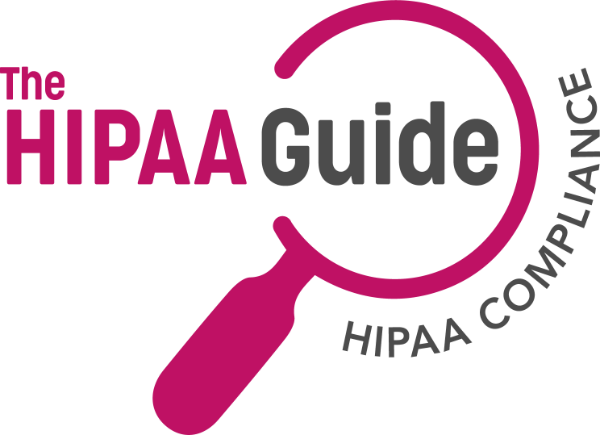
Controlling Web Access
Internet filters, when they were first introduced, lacked a lot of very basic functionality when it came to controlling web access.
There were many complaints in relation to them including being complicated to configure and too much time spent on maintaining them properly. Much of the problem was that they were designed for systems that were still developing their place in relation to web use. There was no consideration made for granted special access in certain circumstances. For example allow students to access material deemed inappropriate for research purposes. In may cases home internet providers were better for students to use than an academic network.
A lot has changed since those they and Internet filters have evolved greatly. They are easier to adjust and apply special permissions to specific groups and individuals. Solutions can be software-based or located in the cloud. This means that updates can be applied by service providers as they become available. There will be no lag in a new spam strain being identified and your filter beginning to recognize it.
Nowadays Internet filters employus a range of steps that police web usage, safeguard networks in the face of spam attacks. These steps include:
- Blacklists, SURBL filters & Antivirus Software: This will stop browsers on the network from viewing websites known to host malware, phishing websites or with security vulnerabilities that have been exploited by cybercriminals.
- Categories & Keyword Filters: 2,000,000 webpages have been split into 53 categories such as betting, gambling, religion, pornography, etc. Using these network managers can disable access to any of these categories as they so wish. Additionally access to keyword topics can also be implemented.
- Service blocking: There are options available that can be enabled to block anonymizer services, P2P file sharing websites and video streaming websites. All of these place a strain on bandwidth.
All of these measures can be enabled at level including department, group individual or anything that you specify based on your policies and Internet code of conduct.
These tools can be updated instantly which is important when networks are implementing management tools like LDAP and Active Directory. Multiple user policies can be enabled simultaneously across the entire network. Even on smaller networks managers will appreciate the web-based management portal that is very user friendly. Any Internet-connected device can be used to configure settings to reflect various user policies.
System managers can set up automatic alerts to be informed of efforts to do something that is diametrically opposed to the user policy. Individual usage can be policed in real time using the web-based portal, and a comprehensive suite of reports can provide network managers with records of network usage. This is a great help when it comes to conducting risk assessments and to help recognizing usage trends.
Copyright © 2007-2024 The HIPAA Guide Site Map Privacy Policy About The HIPAA Guide Terms and Conditions Accessibility Statement
