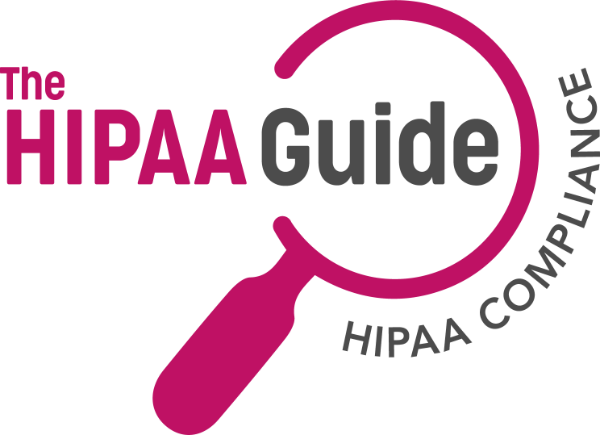
Blocking Websites on a Network
When you are considering how best you can be blocking websites on a network you should gain a good understanding as to why this is actually necessary. There are three main aims in doing this:
- To stop staff wasting time at work.
- To ensure regulatory and legal compliance.
- To stop the viewing of inappropriate or malicious material.
- To prevent cyberattacks.
While the first three are very important the final reason, to prevent cyberattacks is probably the most important as failing to do this could result in the other three aims not being achievable.
To successfully block websites on a network, groups that are allowing people to access this network must install a web filter. In most cases this solution will be a software- or cloud-based “virtual appliance” that monitors all Internet browsing that takes place on said network. It will review all of this to ensure everything is in order.
Securing your group from malware, ransomware and phishing attacks requires many different approaches. These approaches include referring to established blacklists of web pages known to hold malware. Antivirus software and malicious URL detection software that scan for known viruses or possible infections. SUBRL filters review IP addresses of all websites to search for known hosts of spam emails.
Network managers will change filters settings so as to monitor for compliance with usage policies. Once the setting are in place these filters will manage what web pages hrough the network website filter and what should be blocked by the filter. In a business environment, for example, a system administrator may want their network to block sites relating to pornography and online shopping – subjects considered to have the biggest negative impact on workplace productivity.
Setting User Policies with a Network Website Filter
Because user policies will vary significantly according to the nature of the network, the mechanisms for setting user policies have to be versatile. Typically they consist of category filters, keyword filters, and various other tools that control web access by time, by bandwidth or by IP address. A network website filter can also apply different user policies to individual network users or groups of network users.
Category filters are the easiest mechanisms to apply. There are fifty-three categories of website content (abortion, adult entertainment, alternative beliefs, alcohol, etc.) into which more than six billion web pages are sorted. In order for a network to block sites on the web in a certain category, network administrators just click on the name of the category via a web-based management platform.
Keyword filters block access to web pages containing a specific word or phrase, and can be used to prevent users visiting certain types of online content without blocking access to a whole category of content. The other mechanisms for setting user policies with a network website filter are fairly self-explanatory, and each can be applied to one or more user policies with a few clicks of a mouse.
Copyright © 2007-2024 The HIPAA Guide Site Map Privacy Policy About The HIPAA Guide Terms and Conditions Accessibility Statement
